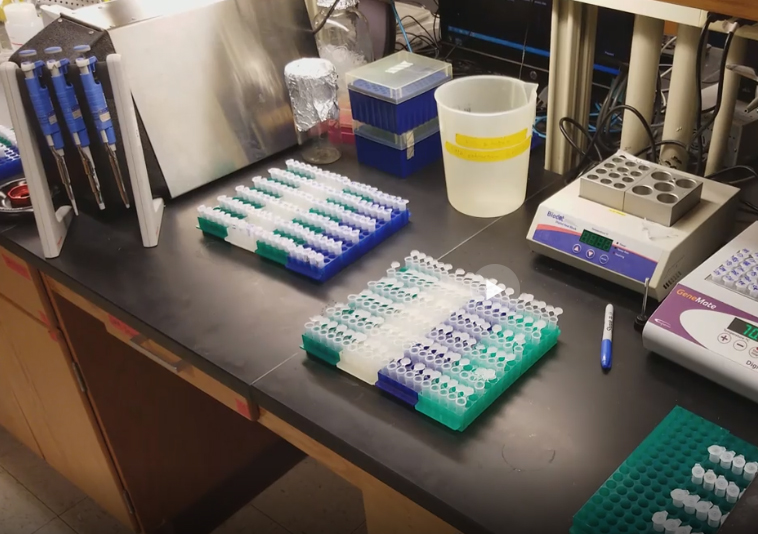- Sequences can now be pushed directly from the MycoMap dashboard into the Mushroom Observer sequence database. The sequence data is pulled back from the MO sequence database and linked into the MycoMap dashboard record. Works with multiple sequences from multiple loci.
- BLAST results change: Sequence results are now first sorted by identity value rather than score. Keep this in mind when reviewing results.
- All sequences endemic to the UNITE database have been included in the local BLAST search.
- Child-Parent project associations can now be created. An example would be a subproject “Agaricus of Indiana” as a child, linked to “Mycoflora of Indiana” as the parent. Any name changes, linkages, updates, etc that are performed in the child project get linked into the main project.
- BLAST results: The species name associated with that UNITE species hypothesis can now be found directly on the results page to the far right in dark red.
- All sequences endemic to the BOLD database have been included in the local BLAST search.
- BLAST search results. Modified gap opening changes.
- 1. Within BLAST alignment, any time a dash is followed by more dashes, the number of additional dashes is subtracted from the number. Example ”—-” (three dashes) is 3 in the primary gap number, but 1 in the modified number. So 3(1). This is also true whether the dashes are in the subject sequence or the query sequence. These additional dashes are also colored yellow, and the corresponding letters are also yellow.
- 2. Example: a red ”-” mismatch gap, followed by “CCCCC.” For any ”-” mismatch, whether it is in the query (top) or subject (bottom) sequence, it looks at the two letters before and the two letters after. If they are the same, and the match to the dash is the same letter, the dash is colored green and counted as correct. So in the case above, the dash is followed by two C’s, and the subject sequence mismatch is a C, so it should be green and counted as correct in the parenthesis calculation.
- 3. Any dashes that were turned green are subtracted from the gap total for the modified calculation.
- BLAST results modified identity calculation.
- NCBI Result 1 https://mycomap.com/genetics/blast-search/ah7-inat24403924-fbcs6mn2014-r9781. In the first part of the sequence alignment there is a red A. This is a known editing error on the part of the person who submitted it to GenBank. If there is a red “A” in the first 50 characters, and the A is the first character of “AACCT” or “AAGGA” or both, then the A should be green and counted as correct for the identity and should be subtracted from the modified gap score. For this, a mouseover of the green letter says “Likely a common editing error”
- We currently have the calculation in parenthesis (the modified identity calculation) counting the total number of ambiguous nucleotides in a sequence and adding it to the total matching base pairs to get the number in parenthesis. The problem: BLAST searches do not always utilize the entire sequence to make a match, so sometimes the total goes to above 100%. The number to add to the matching sequence total should be altered to the number of green nucleotides in the alignment. The number in parenthesis is calculated for each individual line in the BLAST results, based on the number of green matches.
- iNaturalist API import code rewrites to gain efficiencies.
- For the Upload species button….”Species name for MycoMap sequence record needs to be updated.” If there is an override species name in a project, it now removes the button and the flag if the species name is the same as the override name. Previously, the button remained and it was still red. It should be green if the species name is the same as the override. (assuming no other flags are in play).
- Black dots to the left of individual records on a dashboard were removed. They served a purpose but caused confusion.
- Mushroom Observer username bug fixed.
- Template error bug fixed.
- If the Contaminant, Low Quality, or Wrong Specimen flags are checked, the import to MO button no longer appears.
Author Archives: Stephen Russell
11/5/19 – MycoMap Updates
- New project filters added to the main dashboard: low quality, wrong specimen and contaminant.
- A new species name override or a note added to the project will now appear without refreshing the project page.
- Under the Voucher “V” box on a dashboard, a new button was included: “Download Specimen Packet.” It utilizes the species name listed in the project (or the override).
-
Under the species name field in the GenBank upload area, there are two new checkboxes:“Add cf. to species name” Smaller gray font: “Sequence similarity of 99%+. It is likely this species.”“Add aff. to species name” Smaller gray font: “Sequence similarity of 96% – 98%. It is closely related to this species.”Users can only check one. The species name field must be a “species” otherwise the user gets an error when trying to save. “The taxonomic name must be at the species level to use this checkbox.”For these checkboxes, it includes “cf.” or “aff.” between the genus and species name on the GenBank spreadsheet that is generated. Example “Amanita aff. muscaria”
- MyCoPortal import code rewritten.
Begin DNA Barcoding
Our DNA barcoding system makes the process easy – from sample submission to analysis – we provide everything you need to efficiently conduct your fungal biodiversity survey.
Step 1: Photograph your mushroom and upload the images to iNaturalist or Mushroom Observer.
Step 2: Dry the mushroom in a dehydrator and place the dried specimen in Ziploc bag with the iNat or MO number on it.
Step 3: Mail in your dried specimen.
DNA barcoding package includes:
- Tissue taken from the dried fungal specimen.
- DNA extraction from tissue.
- DNA amplification (PCR, up to two attempts).
- DNA visualization (electrophoresis). This confirms that the amplification worked, so you are not paying for DNA sequencing for specimens that will be unsuccessful.
- DNA sequencing (2 reads – forward and reverse).
- DNA sequence editing (combining the forward and reverse reads).
- Upload of your DNA data back to the original MO or iNat observation.
- Upload of your DNA data to GenBank.
What you get back:
- A personalized dashboard that links to the results of your sequence data at MycoMap.com.
- DNA barcoding results – compare reference data from GenBank and our internal working database (10,000+ unpublished sequences) and a personalized consultation to answer any questions you have.
- Access to raw data – AB1 trace files (chromatograms).
- Sequencher file containing your combined forward and reverse reads, showing how the sequence was edited.
- Video conference to discuss your DNA sequencing results.